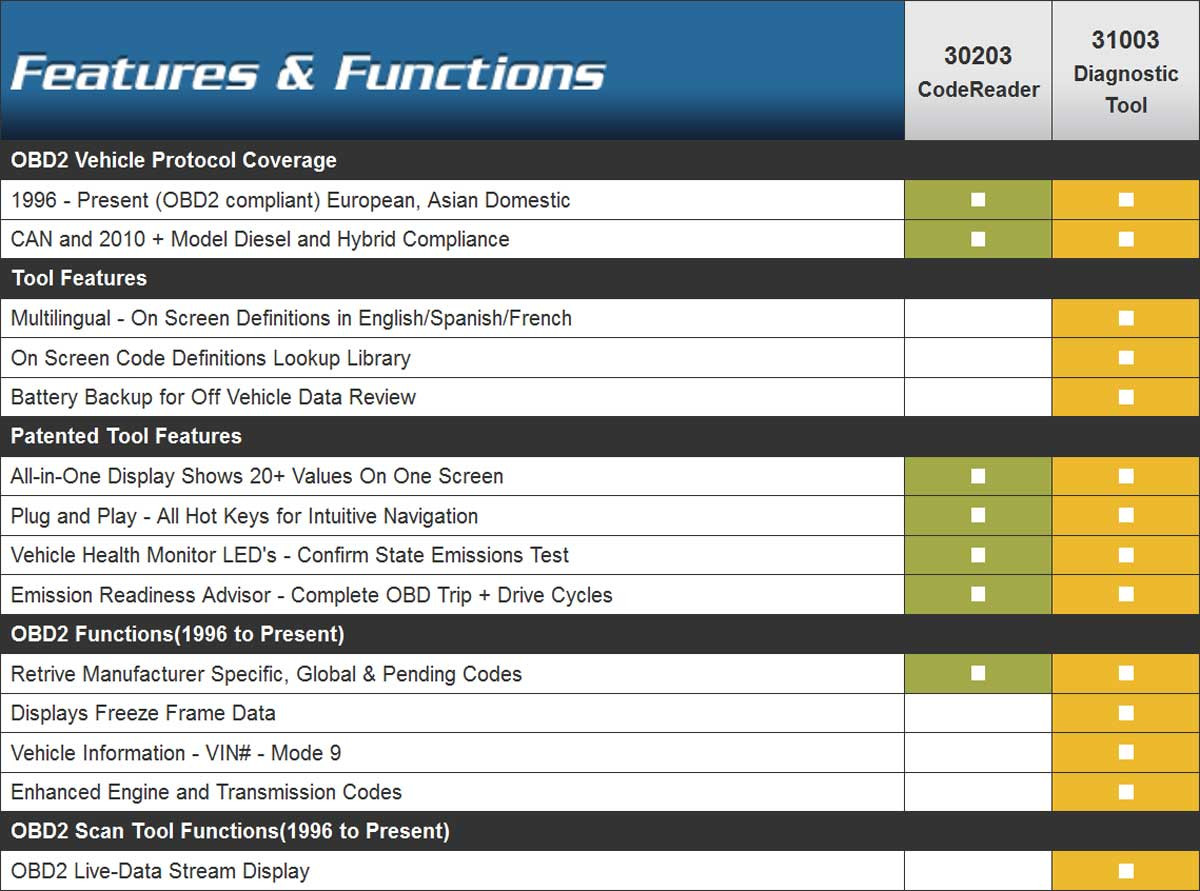The INNOVA 3020 is a great entry-level tool for diagnosing Check Engine problems, checking road trip readiness, inspecting used cars and more (no automotive experience needed!)
Compatible with the following models:
2002-2006 R50 MINI Cooper and R53 Cooper S Hardtop
2005-2008 R52 MINI Cooper and Cooper S Convertible
2007-2013 R56 MINI Cooper and Cooper S Hardtop
2008-2014 R55 MINI Cooper and Cooper S Clubman
2009-2015 R57 MINI Cooper and Cooper S Convertible
2012-2015 R58 MINI Cooper and Cooper S Coupe
2012-2015 R59 MINI Cooper and Cooper S Roadster
2011-2016 R60 MINI Cooper and Cooper S Countryman
2013-2016 R61 MINI Cooper and Cooper S Paceman
2014-2020 F56 MINI Cooper and Cooper S Hardtop
2015-2020 F55 MINI Cooper and Cooper S Hardtop 4-Door
2016-2021 F57 MINI Cooper and Cooper S Convertible
2016-2020 F54 MINI Cooper and Cooper S Clubman
2017-2022 F60 MINI Cooper and Cooper S Countryman
Product Features:
- Works with any car, light truck, minivan, SUV or hybrid manufactured since 1996 (OBD2) – foreign and domestic.
Connects to the OBD2 port (usually found under the steering column). - RED-YELLOW-GREEN LEDs indicate emissions test readiness and alert of pending problems (great for a quick road readiness test or used car inspection).
- 4-button format keypad simple tool navigation.
- Read and Erase CHECK ENGINE light and ABS codes for most GM, Ford, Chrysler, Honda, and Toyota vehicles
- Automatic refresh updates data every 30 seconds when connected to the vehicle – an easy way to verify repair completion.
- Support available Monday – Saturday (6 a.m. – 6 p.m. Pacific time) in English or Spanish, from Innova’s California-based team of Automotive Service Excellence (ASE)-certified technicians.
Definitions for all available DTCs (both Generic and Manufacturer-specific) can be accessed through the Innova website (www.innova.com). Go to the "Support" tab, choose DTC Library, and follow the on-screen instructions. Please enter P0 (zero), not Po when entering the codes.
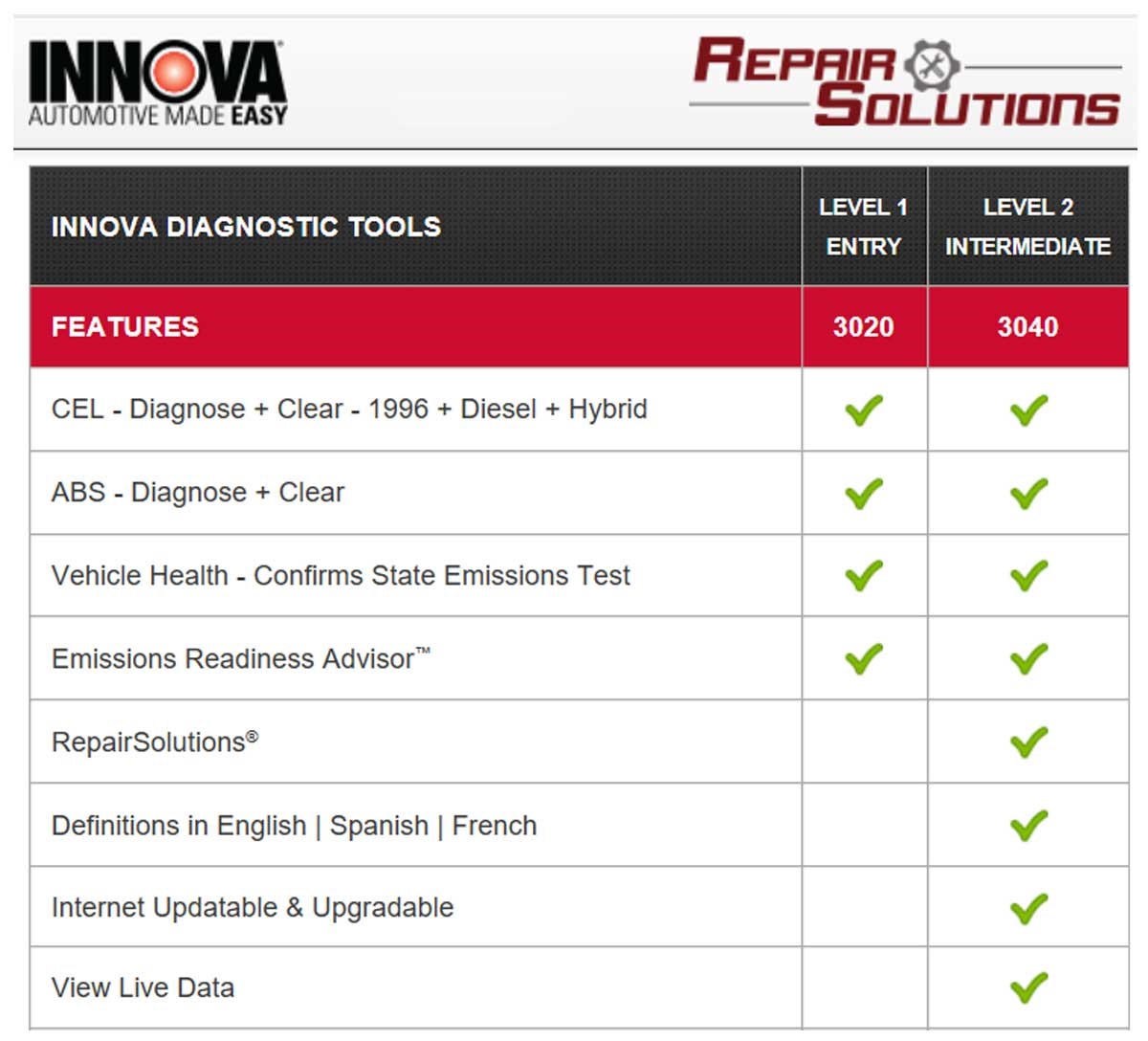
On the code reader models that provides the error code definition in addition to the code number, they may or may not have the MINI specific definitions.
The G2NME5005 Diagnostic code reader will have most MINI code definitions. We are unable to guarantee it will have 100% of the definitions, or with any code reader.
The INNOVA 3020 is a great entry-level tool for diagnosing Check Engine problems, checking road trip readiness, inspecting used cars and more (no automotive experience needed!)
Compatible with the following models:
2002-2006 R50 MINI Cooper and R53 Cooper S Hardtop
2005-2008 R52 MINI Cooper and Cooper S Convertible
2007-2013 R56 MINI Cooper and Cooper S Hardtop
2008-2014 R55 MINI Cooper and Cooper S Clubman
2009-2015 R57 MINI Cooper and Cooper S Convertible
2012-2015 R58 MINI Cooper and Cooper S Coupe
2012-2015 R59 MINI Cooper and Cooper S Roadster
2011-2016 R60 MINI Cooper and Cooper S Countryman
2013-2016 R61 MINI Cooper and Cooper S Paceman
2014-2020 F56 MINI Cooper and Cooper S Hardtop
2015-2020 F55 MINI Cooper and Cooper S Hardtop 4-Door
2016-2021 F57 MINI Cooper and Cooper S Convertible
2016-2020 F54 MINI Cooper and Cooper S Clubman
2017-2022 F60 MINI Cooper and Cooper S Countryman
Product Features:
- Works with any car, light truck, minivan, SUV or hybrid manufactured since 1996 (OBD2) – foreign and domestic.
Connects to the OBD2 port (usually found under the steering column). - RED-YELLOW-GREEN LEDs indicate emissions test readiness and alert of pending problems (great for a quick road readiness test or used car inspection).
- 4-button format keypad simple tool navigation.
- Read and Erase CHECK ENGINE light and ABS codes for most GM, Ford, Chrysler, Honda, and Toyota vehicles
- Automatic refresh updates data every 30 seconds when connected to the vehicle – an easy way to verify repair completion.
- Support available Monday – Saturday (6 a.m. – 6 p.m. Pacific time) in English or Spanish, from Innova’s California-based team of Automotive Service Excellence (ASE)-certified technicians.
Definitions for all available DTCs (both Generic and Manufacturer-specific) can be accessed through the Innova website (www.innova.com). Go to the "Support" tab, choose DTC Library, and follow the on-screen instructions. Please enter P0 (zero), not Po when entering the codes.
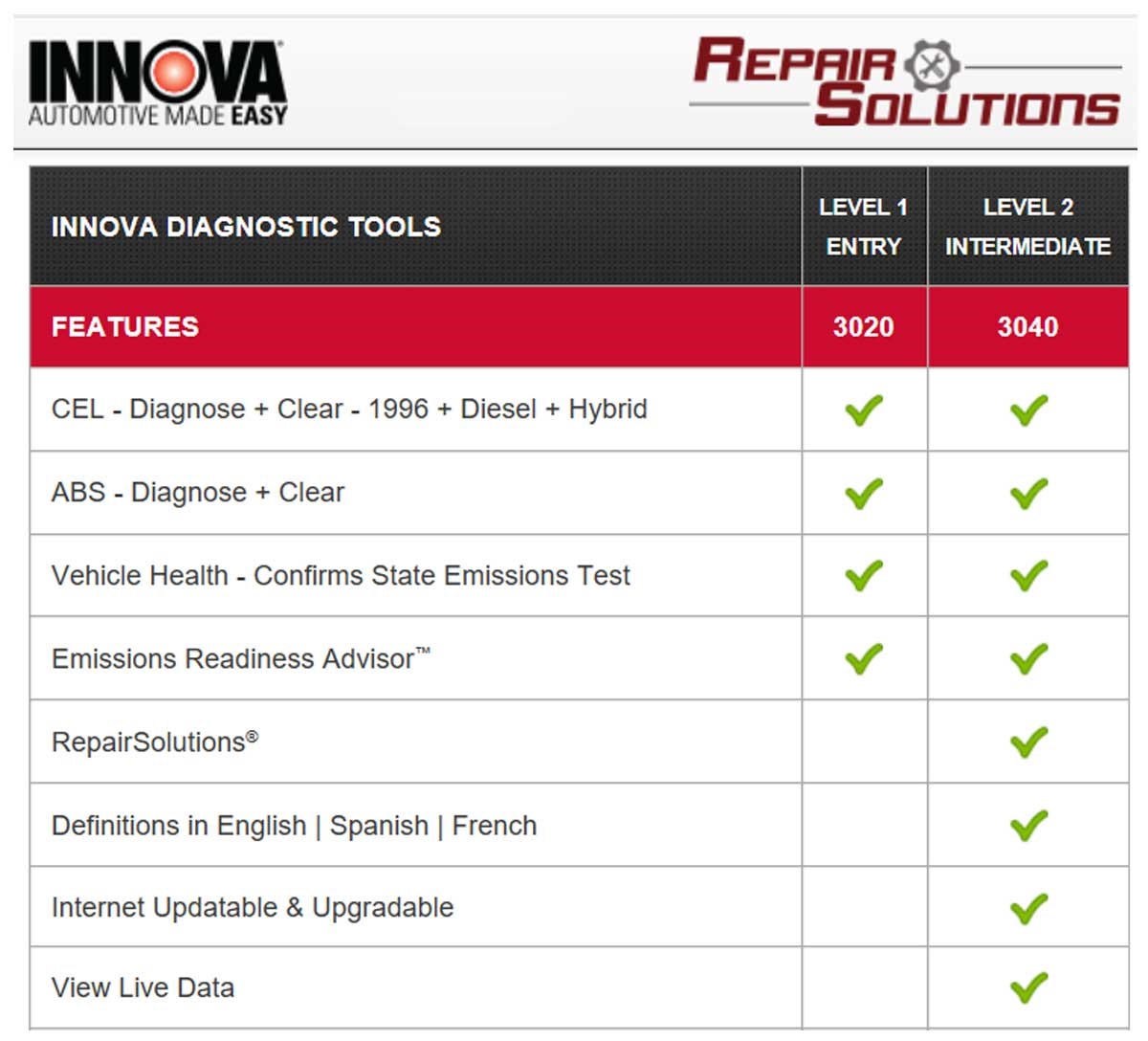
